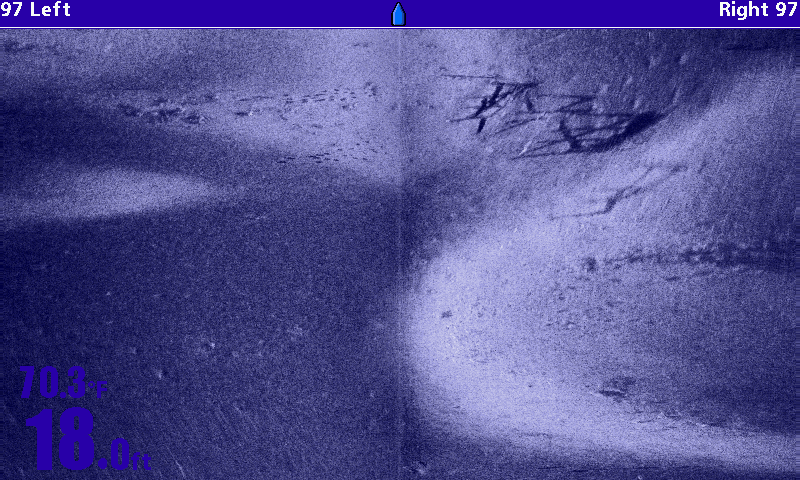Originally Posted by
rnvinc

Knowing now for sure you did not change "Chart Speed" in any of the OP 5 shots...:
Did you notice how the display's actual scroll rate changed simply by changing the Sonar settings between 200...200/83...83...??
Notice in your shots how stretched the bridge gets in each change of the Sonar setting...
This anomoly has only been occurring in the last few software versions...
I have yet to hear HB explain why the display scroll rate is changing simply by changing the Sonar frequency choice settings...
Rickie


 Likes:
Likes:  Thanks:
Thanks:  HaHa:
HaHa: 

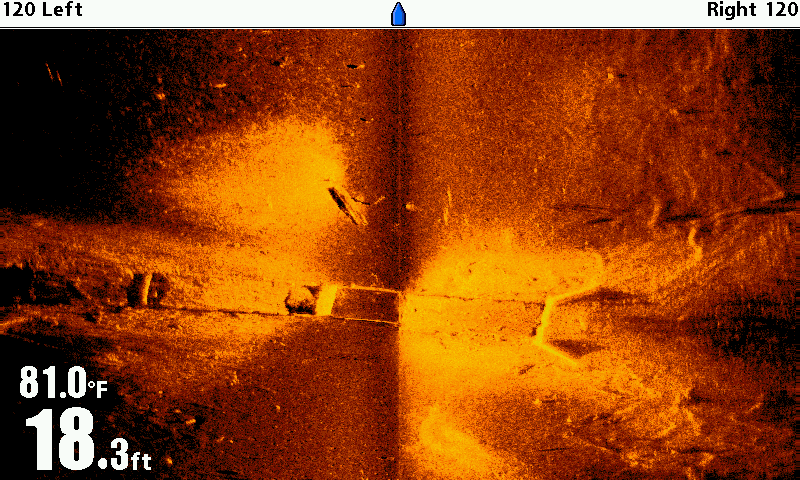

 Reply With Quote
Reply With Quote