3 to 1 formula works best for me. I set the side scan range 3 times the depth range.
 Likes: 0
Likes: 0
 Thanks: 0
Thanks: 0
 HaHa: 0
HaHa: 0
I finally got my LSS2 installed and made my first trip Friday to try it out. I need some guidance on the settings. I played around with different pallets and contrast etc, but I am getting a dark image out past the first 20 or 30 feet so I am not seeing any of the bottom features past about half the screen display.
In the top screen I went past a know brush pile and you can see it in the SI as little yellow specks, but out past it is nothing but dark screen. I had it set to read the right side only so I could maximize the brush pile. Why am I not seeing the lake bottom? The next shot is where I could not see any features on the bottom and in the last two pictures I was passing under bridge pilings with it set to read both sides. Again I could not see past the 40 ft mark where it all turned dark. The bottom two are the same image, I was just trying to tweak the setting to see if I could improve it.
Any ideas on what to try?
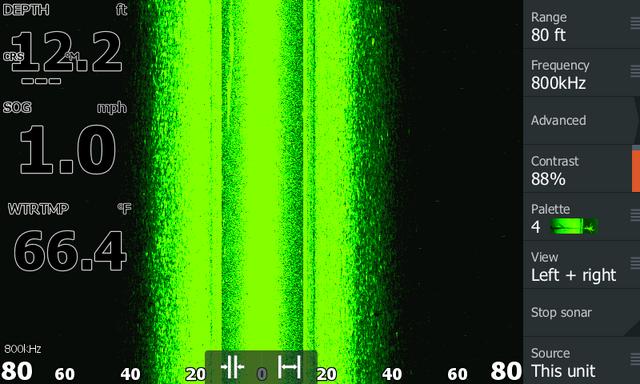
Mark 1:17 ...I will make you fishers of men
3 to 1 formula works best for me. I set the side scan range 3 times the depth range.
Member BS Pro-Staff and Billbob Pro-Staff
Proud Member of Team Geezer... authorized by: billbob and "G"
Water depth limits viewing.
Member BS Pro-Staff and Billbob Pro-Staff
Proud Member of Team Geezer... authorized by: billbob and "G"
Well what you are saying makes sense looking at my images. In most cases I was in about 12 to 14 FOW so if I had set the range at maybe 40 feet it would have likely filled the whole screen and had more detail. I did not know that, I assumed I could see out 80 or 100 feet even in 10 FOW. I will give that a try.
You guys amaze me. I have never asked a question that someone could not answer with some accuracy and experience. That is why I try to give feedback on any questions that I may have the answer to.
Thanks.
Mark 1:17 ...I will make you fishers of men
While I am at it I have another question. What are the two bars at the bottom center of the screen. They appear to be two settings you can select, one being more narrow than the other. One has the arrows outside the lines and the other on the inside. What does that function do?
Mark 1:17 ...I will make you fishers of men
It changes the range, press the wide one for more and the narrow one for less. The shallower the water the less contrast you need. If mine is in manual I run it anywhere from 55-65 depending on the bottom composition. Is the transducer mounted on the stern?
Yes, I had it mounted on a starboard on the transom, but I fish some stumpy waters so I bought one of the clamp on mounts that let you slide it up and down. Cost too much for me to break off on a stump. It is a bit further to the right of the original mount once I moved it to the clamp on.

Mark 1:17 ...I will make you fishers of men
I use auto -6 most time. Machine is smarter than me. As stated, less contrast in shallow helps a lot.
Bright sunlight direct on screen I use palette 2.
Member BS Pro-Staff and Billbob Pro-Staff
Proud Member of Team Geezer... authorized by: billbob and "G"
I find that the brown palette shows better images.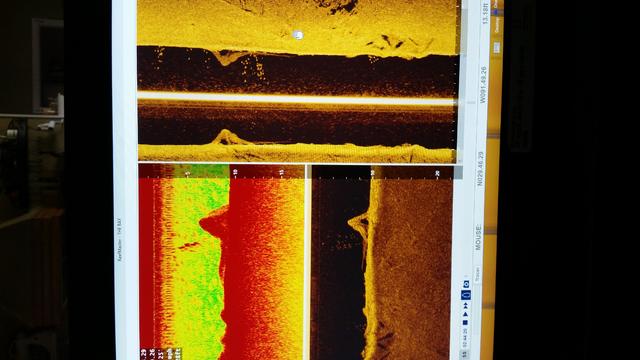
Keep the motor up high , out of the way.
You need the ducer below the bottom of the boat a bit.
i had my lss2. Up above the bottom of the boat, figuring I'd be using it at a slow speed and didn't need to risk it hitting anything, results were not as good.
G3PO