It is so simple a caveman could do it. You must also have active captain garmin app loaded and have fishfinder registered with active captain.
Open navionics, Menu, Markers, top right option Select, (select all optional), bottom left share symbol, select Export GPX File.
Save this file to your device. Go to the file and open it and you should be given the option to open it with active captain (or any other gps app you might have). Active captain will ask you if you want to import waypoints. Once they are in active captain you can use Sync with Plotter option.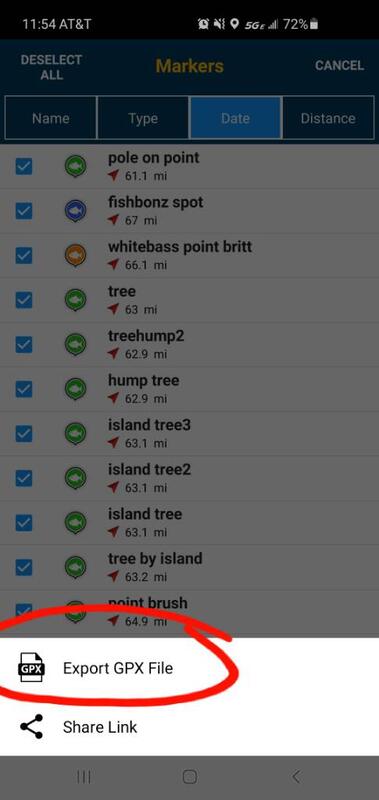


 Likes:
Likes:  Thanks:
Thanks:  HaHa:
HaHa: 



 Reply With Quote
Reply With Quote
















