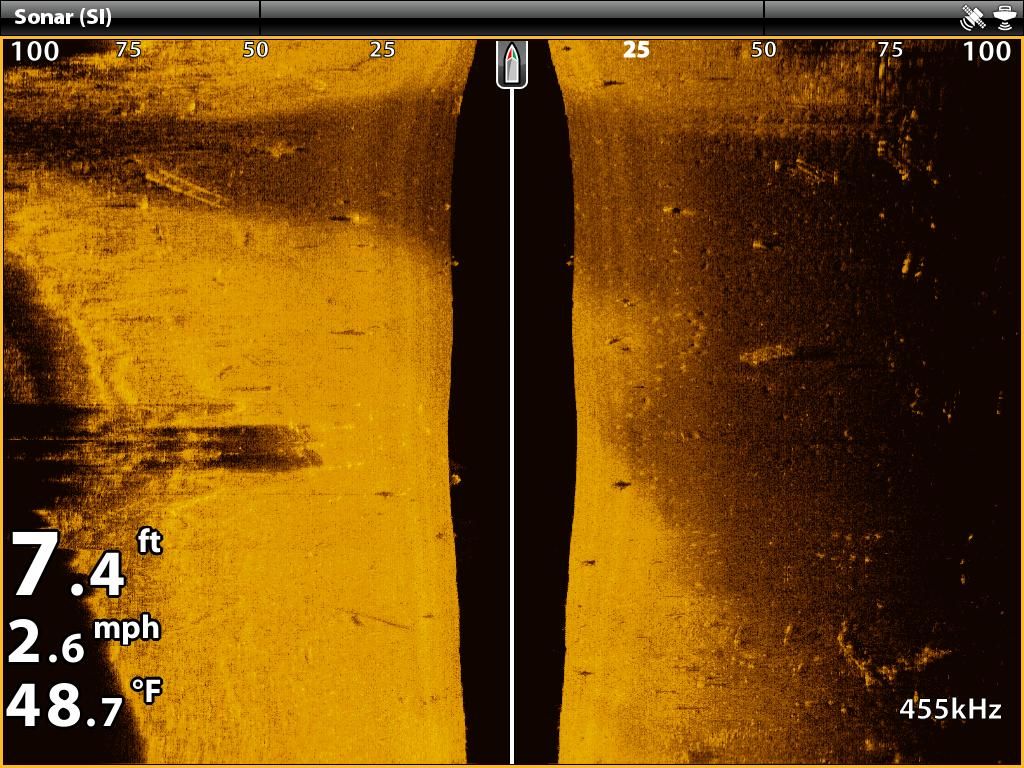sonar option.there will be a menu on the left.2d/si and di.choose the one that you want to kill the pinging.you can verify which one is killed by viewing a window that includes that view.if you did things right that view will be frozen while the others work.i did this today to verify that it works.i stopped the pinging on the 2d first.this froze all sonar views.then I did si then di.(360 is shown there also,but I don't have it hooked up yet)


 Likes:
Likes:  Thanks:
Thanks:  HaHa:
HaHa: 


 Reply With Quote
Reply With Quote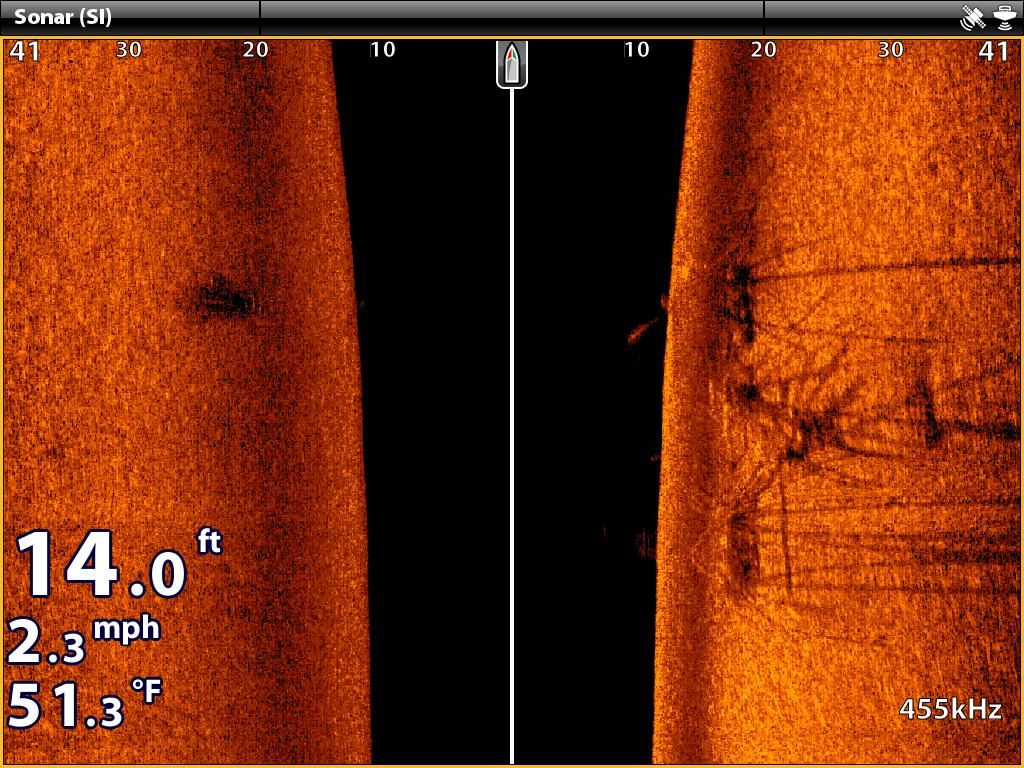 [/URL[URL=http://s826.photobucket.com/user/kosmo012/media/Mobile%20Uploads/snp0326144716_zpseix1abcm.jpg.html]
[/URL[URL=http://s826.photobucket.com/user/kosmo012/media/Mobile%20Uploads/snp0326144716_zpseix1abcm.jpg.html]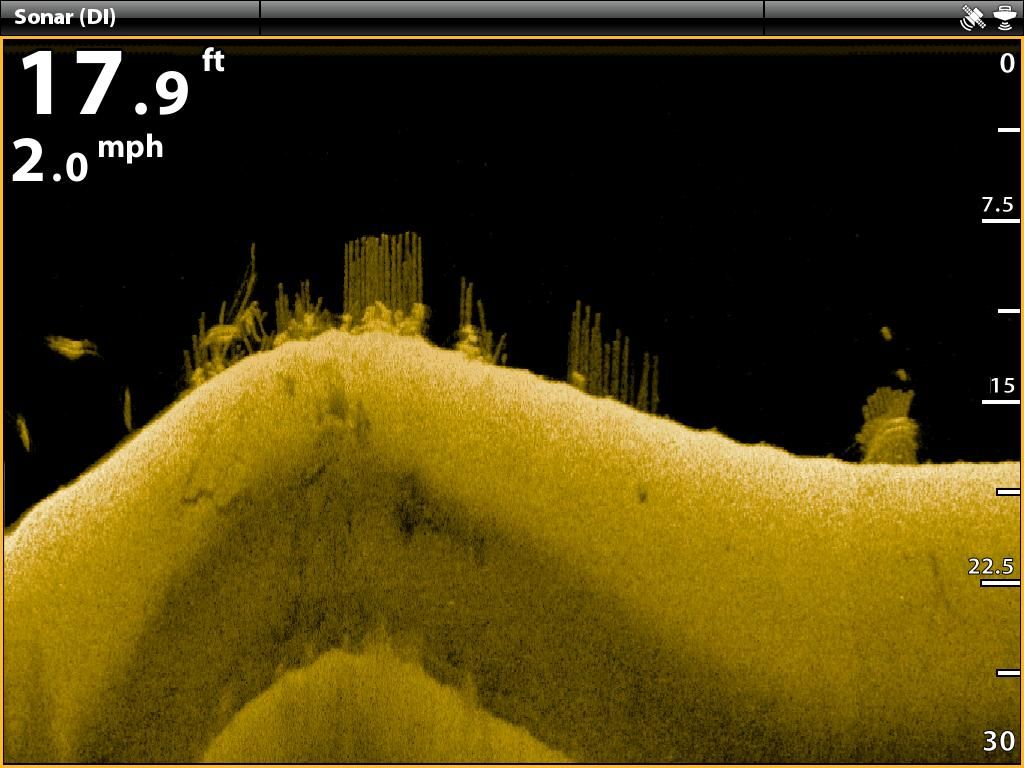 [/URL[URL=http://s826.photobucket.com/user/kosmo012/media/Mobile%20Uploads/snp0326143843_zpsf3um2uyv.jpg.html]
[/URL[URL=http://s826.photobucket.com/user/kosmo012/media/Mobile%20Uploads/snp0326143843_zpsf3um2uyv.jpg.html]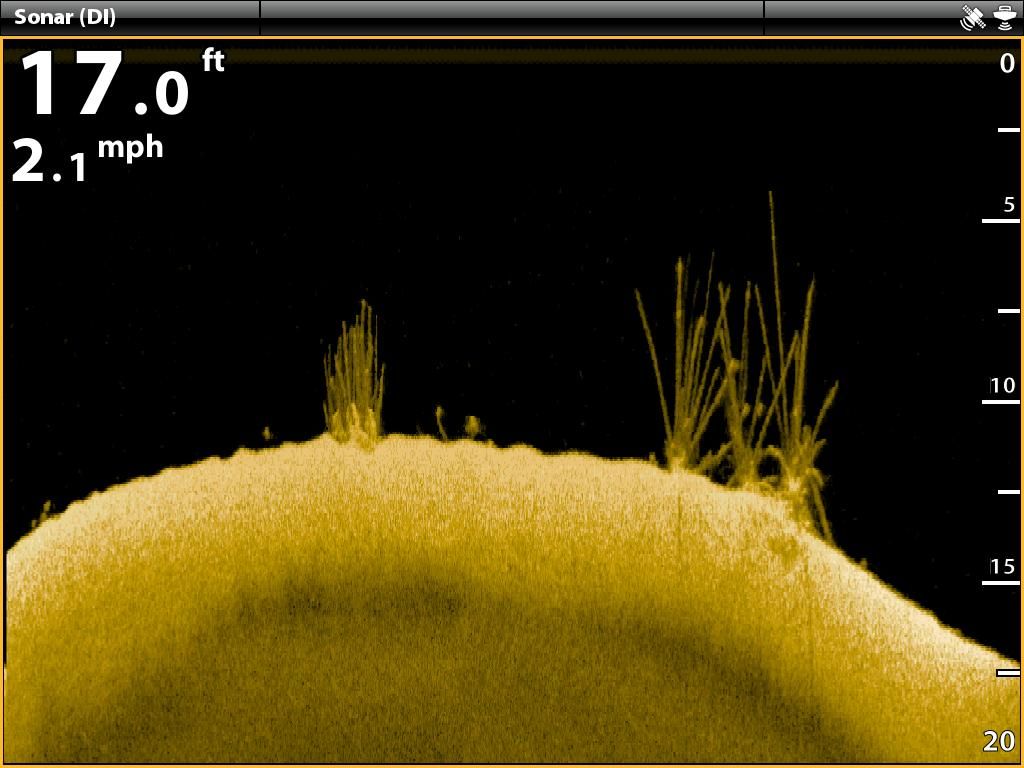 [/URL
[/URL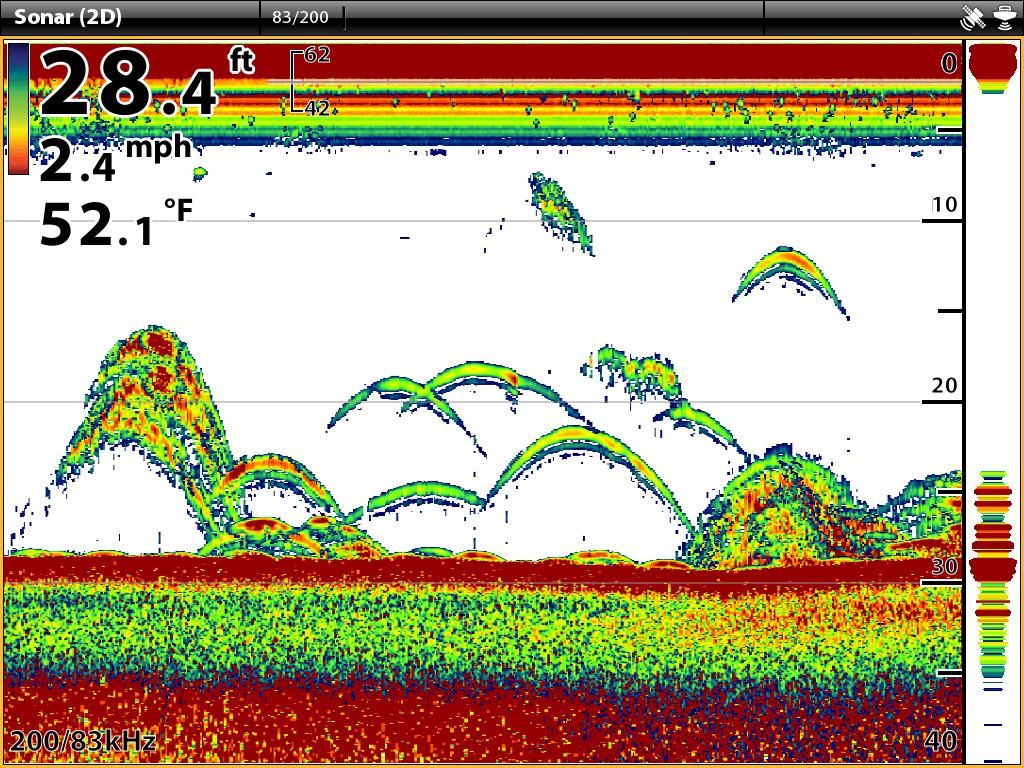
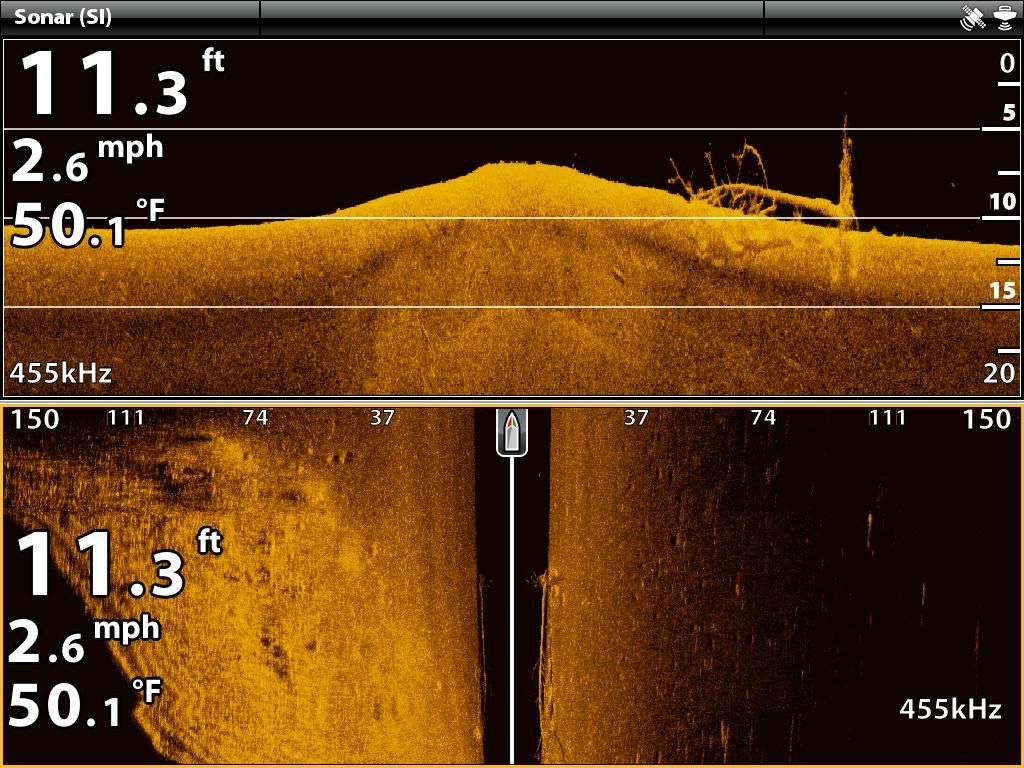 [/URL
[/URL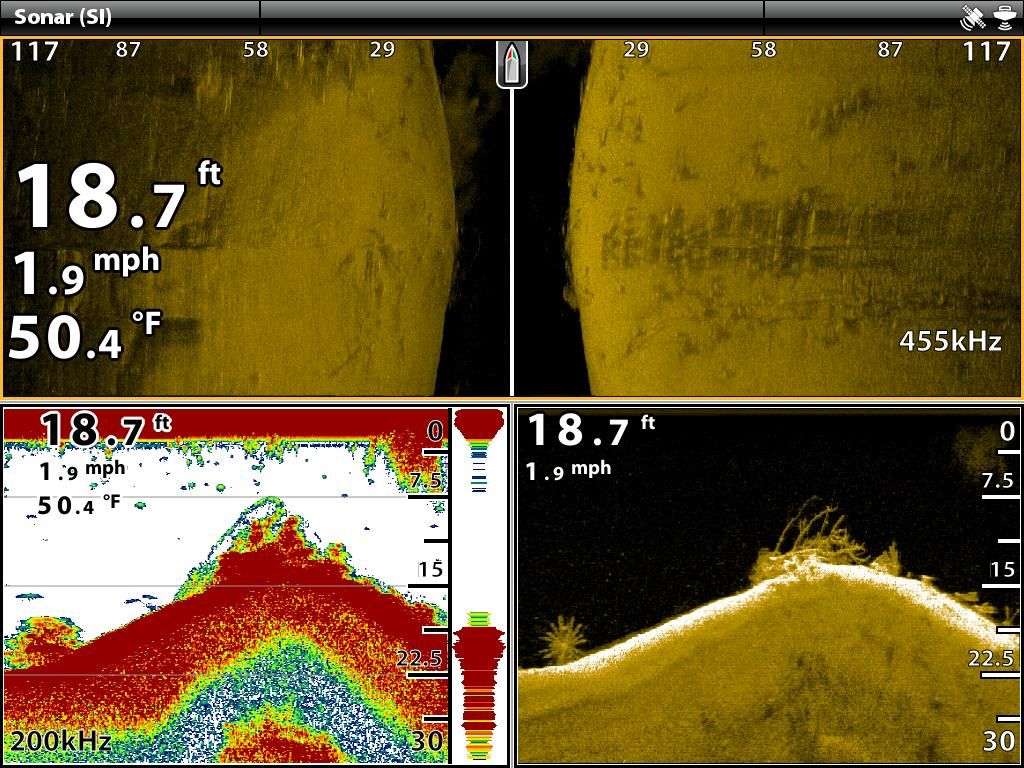
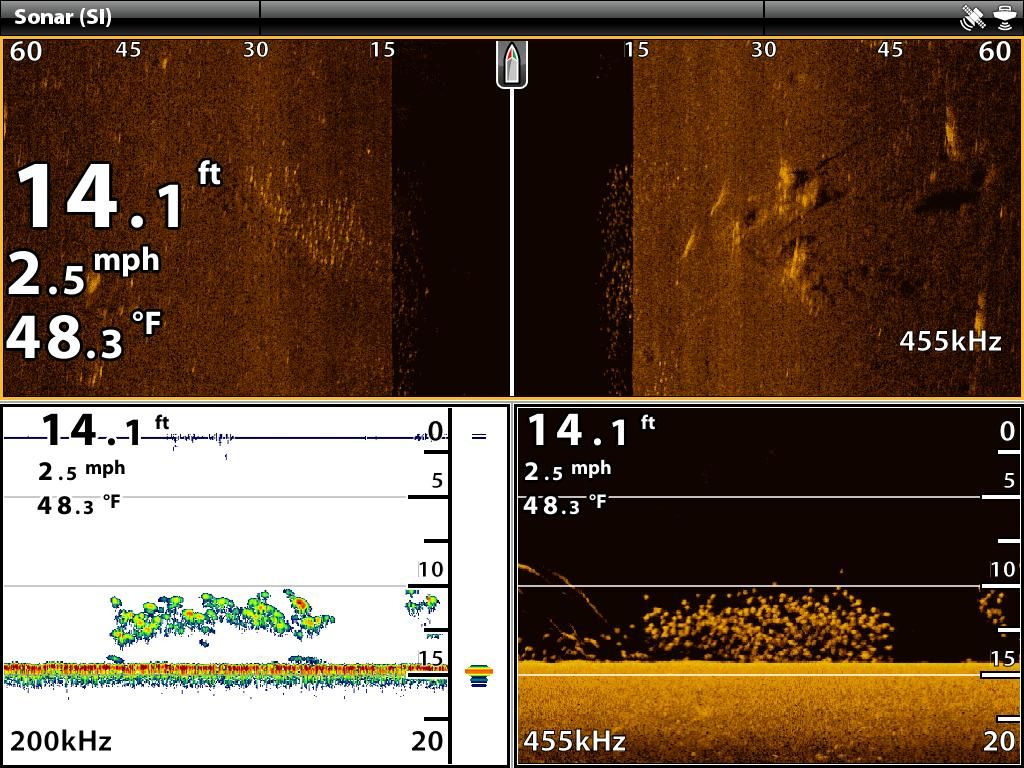
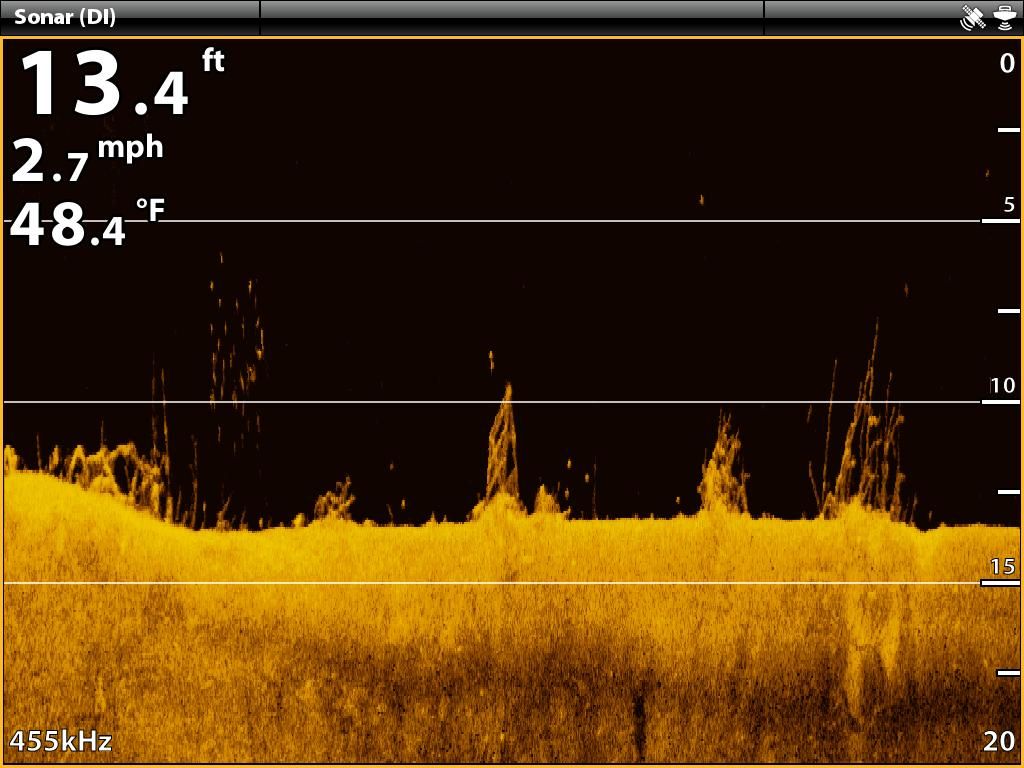 http://s826.photobucket.com/user/kosmo012/media/Mobile%20Uploads/snp0318145320_zpsozatmnpg.jpg.html]
http://s826.photobucket.com/user/kosmo012/media/Mobile%20Uploads/snp0318145320_zpsozatmnpg.jpg.html]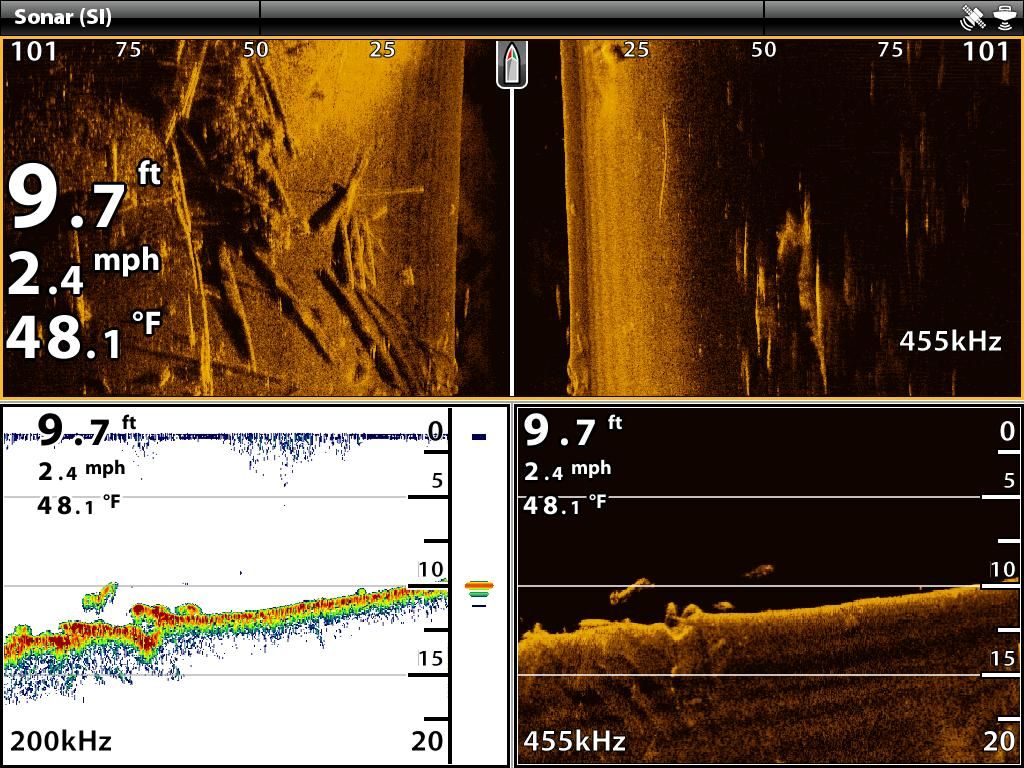 [/URL]
[/URL]
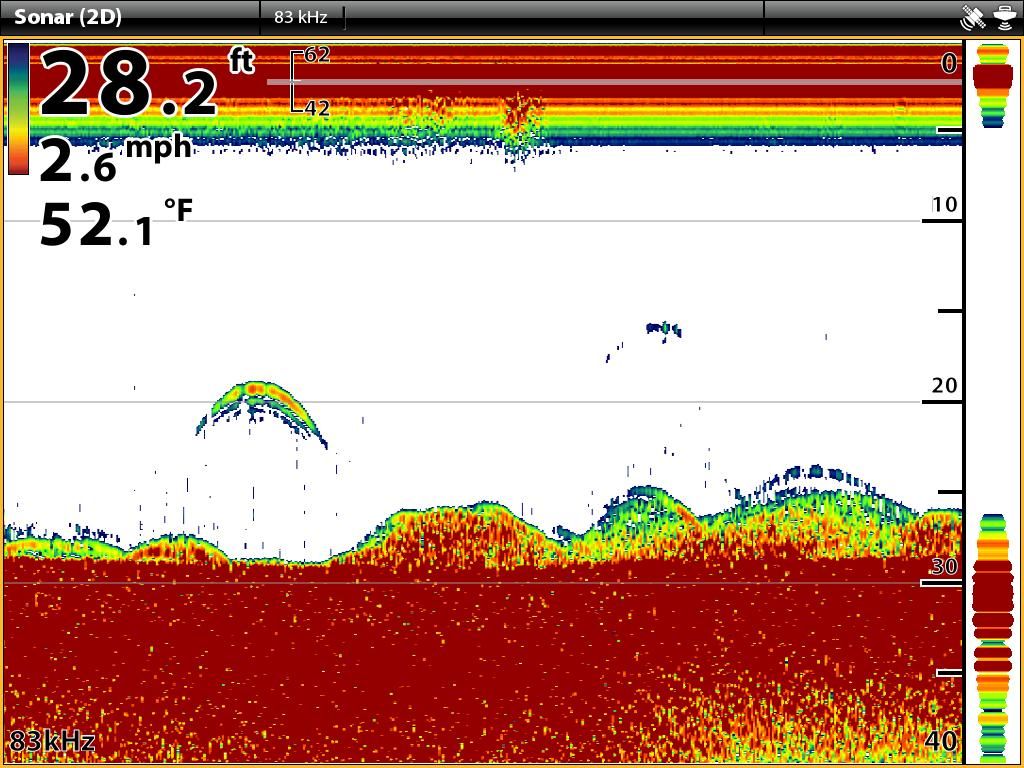 [/URL[URL=http://s826.photobucket.com/user/kosmo012/media/Mobile%20Uploads/snp0318144433_zps783neynt.jpg.html]
[/URL[URL=http://s826.photobucket.com/user/kosmo012/media/Mobile%20Uploads/snp0318144433_zps783neynt.jpg.html] snp0318144433_zps783neynt.jpg[/IMG][/URL[URL=http://s826.photobucket.com/user/kosmo012/media/Mobile%20Uploads/snp0318143711_zpsfej5pg0d.jpg.html]
snp0318144433_zps783neynt.jpg[/IMG][/URL[URL=http://s826.photobucket.com/user/kosmo012/media/Mobile%20Uploads/snp0318143711_zpsfej5pg0d.jpg.html]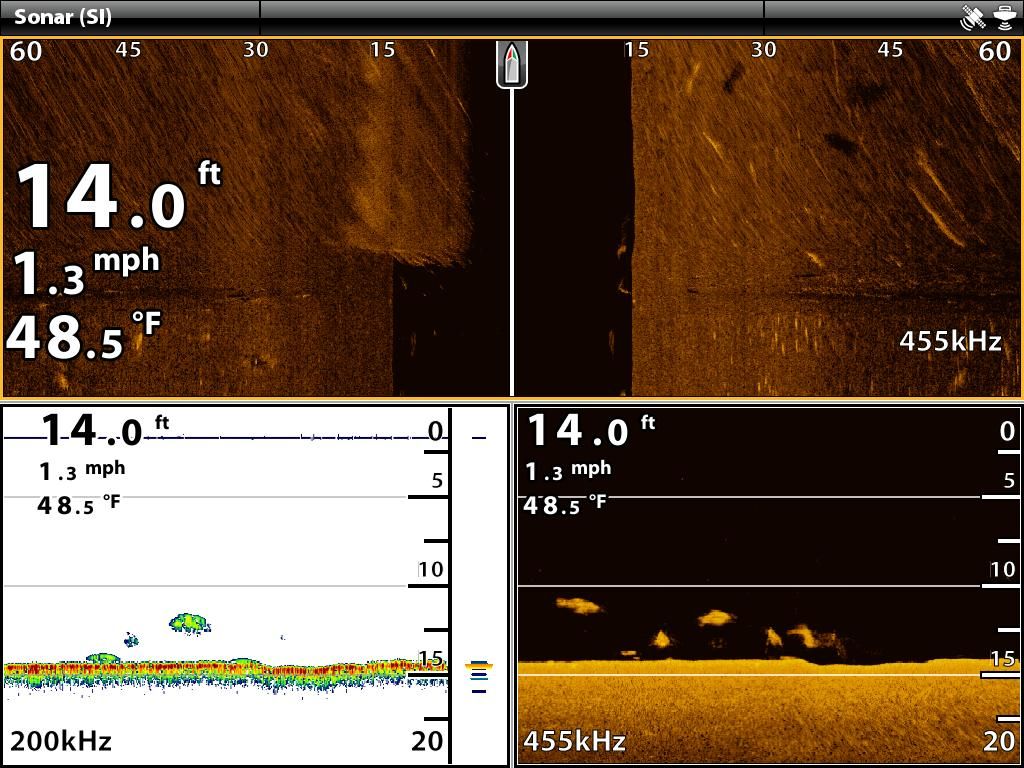 [/URL[URL=http://s826.photobucket.com/user/kosmo012/media/Mobile%20Uploads/snp0318143446_zps5s5bwyn0.jpg.html]
[/URL[URL=http://s826.photobucket.com/user/kosmo012/media/Mobile%20Uploads/snp0318143446_zps5s5bwyn0.jpg.html]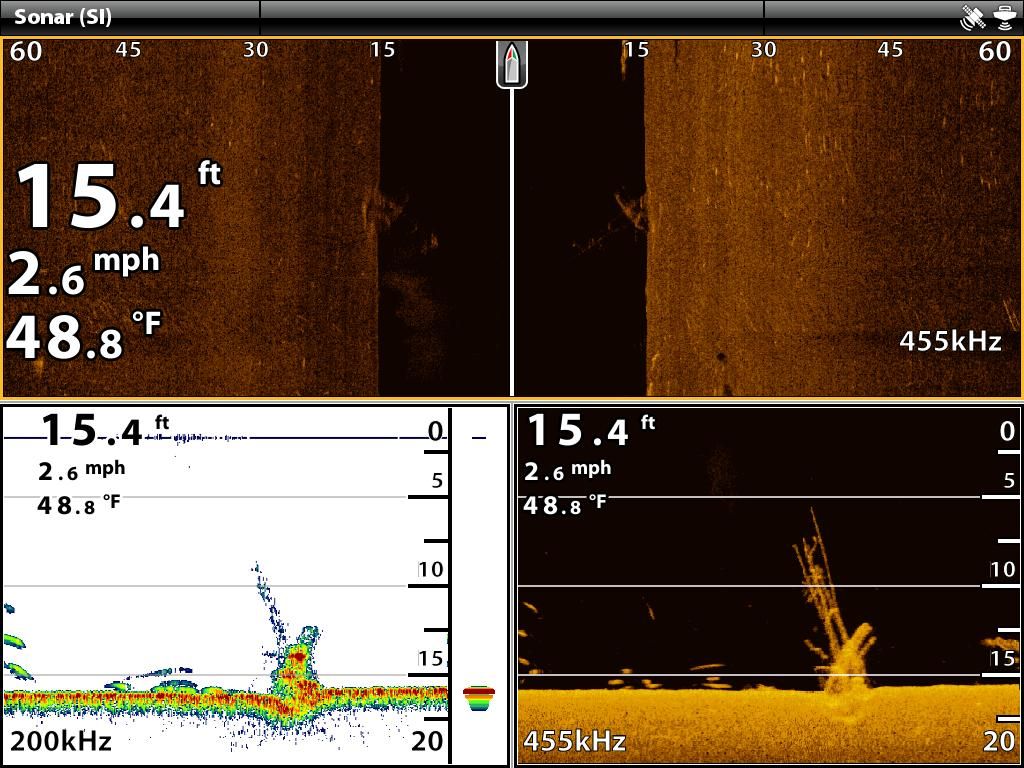 [/URL[URL=http://s826.photobucket.com/user/kosmo012/media/Mobile%20Uploads/snp0318142201_zpso82vujbj.jpg.html]
[/URL[URL=http://s826.photobucket.com/user/kosmo012/media/Mobile%20Uploads/snp0318142201_zpso82vujbj.jpg.html]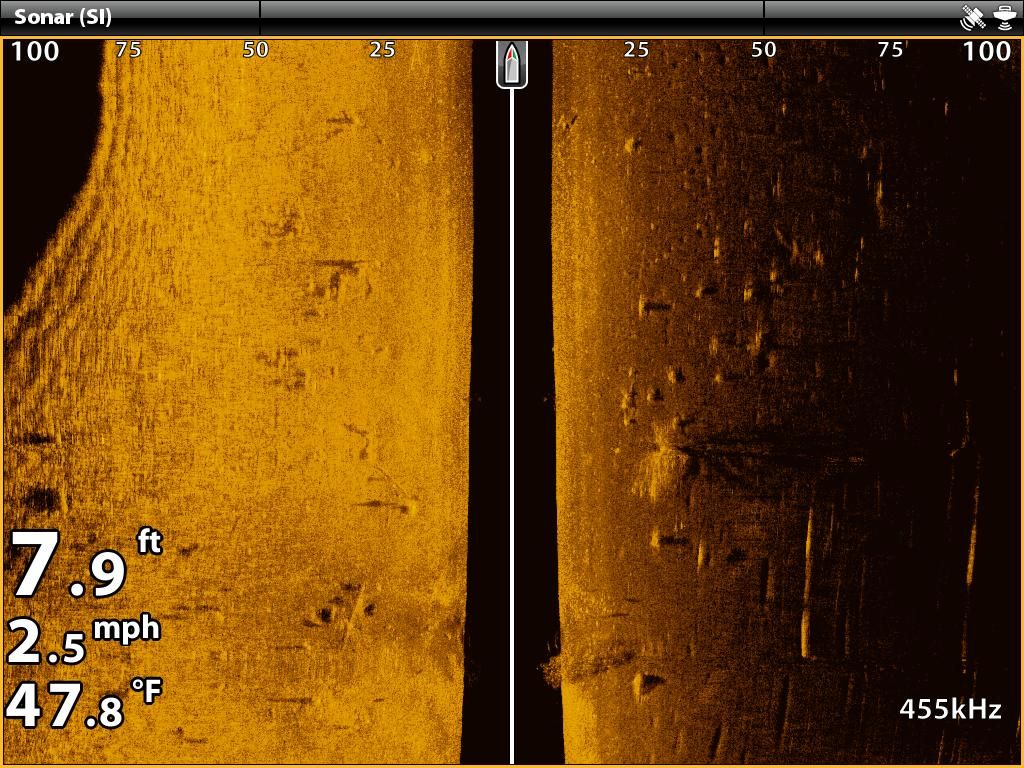 [/URL
[/URL