How do you have it set ?? DI -- DI/2d -- 2d ??
Since I got Livescope I use my Hook 7 primarily for mapping/waypoints ... but, before getting LS I used it on DI only, and it did a pretty good job. When I used the DI/2d overlay it gobbed up the screen with too much "stuff".
Understand that the DI ping is a thin line spread to both sides of the transducer at an angle directly related to whether you're using 455kHz or 800kHz, and it's best picture is going to be when you're moving forward at a nice pace. "Fish" are going to show up as little "dots".
Here's some DI images to show you what to look for : (note: these are from my Elite 5DSI, not my Hook 7)
The "dots" around the log above are fish.
The "dots" around this log above are fish.
There are no fish seen on this downed tree above, and all the "dots" seen in the water column are likely just submerged particles/trash.
Here's what I mean by the DI ping being a thin line ....
The yellow area is the coverage area that DI shows .... the red area is the 2d coverage area. The "areas" shown by the two different colors are "bottom coverage". The 2d ping is a circular cone, so its a narrow area shallow & expands as it goes deeper. The DI ping is angled wider, but a thinner spread of coverage ... but also shows much greater detail.
455khz vs 800kHz :
A 455kHz cone angle has a greater coverage under water but will return an image with less definition. This is beneficial when scouting new country for the first time. An 800kHz cone angle will get a narrower coverage but with greater detail.
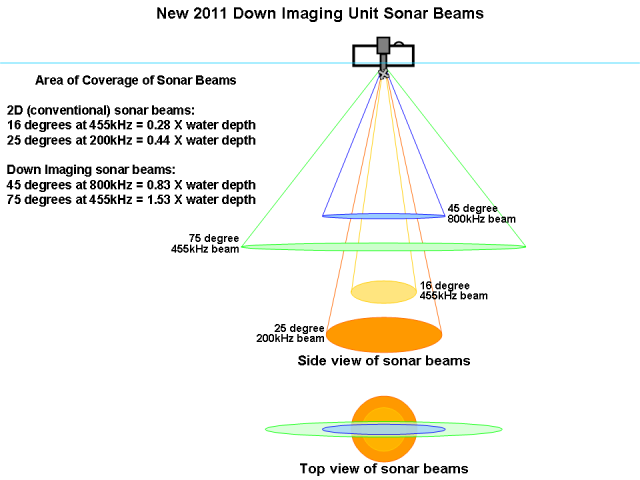


 Likes:
Likes:  Thanks:
Thanks:  HaHa:
HaHa: 

 Reply With Quote
Reply With Quote


















