Background
I fish with lots of guys that have no clue what they’re seeing on their side-imaging units. Most of them use it for one or two reasons: depth of water and / or GPS mapping. I’ve never been one of those. When I first purchased a side-imaging unit, a Humminbird 797SI, I dug into its operation. I read and watch every video I could find on how to use it.
Some friends just don’t understand what they’re seeing; they’ve gotten frustrated with it and just plain quit using it. I was one of them at first. After I taught myself what I was seeing the rest fell into place. It took trial and error, experience and practice. My best teacher was looking for structure I already knew was there. I would drive by a channel piling and look at it on the screen. When I figured out how the piling showed I parlayed that into what other structure looked like under water.
Professional Crappie Fisherman Ronnie Capps says, “Understanding a side-imaging display is like driving down the road at night and shining a high-beam light out the window of your vehicle. If there are trees you’re going to see light reflect off the trees and show shadows, the taller the tree the longer the shadow.” Thanks Ronnie, that’s the best clarification that can be offered.
Setting Sensitivity
Most units have a sensitivity range from 1 to 20. The factory default setting is around 10. Here is how the sensitivity works. For soft bottoms like mud or sand you need a higher sensitivity, for hard bottoms like rock or wood, you need a lower sensitivity. Underwater road beds are easy to find and distinguish with the proper sensitivity setting.
Sensitivity is something you have to play with until you get your best picture. I raise my sensitivity until everything gets bleached out and then lower it down a number or two. It’s like what we used to do with the old TV set top antenna. We had to turn it until the picture showed up the clearest. Setting the sensitivity is one of the easiest features of your unit to learn. I suggest you learn how to adjust you sensitivity to get your best picture before you move on to other features.
Don’t forget you have a setting called reset to factory defaults. No matter how bad you think you’ve messed up your unit, you can always reset it back to the way it was when you took it out of the box.
Setting SI Range
The biggest mistake most fishermen make is setting the scanning range too wide. Some of the newer units are designed to scan out to 600 feet port and starboard. I’ve learned thru trial and error that in most waters a 45 feet range on both sides show the best picture for units under 10” and 75 feet for units over 10”. You want to see detail that jumps off the screen. Well it takes a big screen to see more clarity. Those 7” screens show excellent detail when you narrow down the range. Try it both ways; see which one suit you best. If you’re looking for fine detail you must narrow down your range.
Knowing What a School Looks Like
Here’s a trick. If you start catching fish really fast, pull up the trolling motor and idle over the spot with the side-imaging and see exactly what they look like on the graph. When you do this and understand just what you’re looking at, you can then know what to look for when scanning. You can then stop and fish the location with self-assurance.
When fish are sitting in current, they will drop down and line up facing the current. If you drive across the current on them they’ll show as little dots on the screen. If you drive directly into or away from the current you’ll see a much better picture of the fish.
Finding fish is one thing, finding catchable fish is another, it is my belief that fish suspended off the bottom are the easiest ones to catch. Fish holding at or near the bottom are mostly in a non-feeding mode. This is not the gospel, this is just my theory.
Marking Structure
My friend, Bobby Garland Pro-Staffer Brad Chappell uses his Lowrance HDS 12 Touch to perfection. He spends 80 percent of his prefishing time side-scanning. Brad and I fished Barnett one afternoon and when he stopped to fish an area, his mapping side of the graph had every stump marked. We simply lined up in a way to hit most of the stumps. We caught fish on practically every group of stumps.
Brad says, “Why spend $2,000 to $4,000 on the latest electronics and not learn to use them properly. You’ve got to know what you’re looking at. You’ve got to learn what the dark areas on the screen mean. Anybody and recognize a stump or laydown, distinguishing a ditch or roadbed is different.
Recording
“Being able to mark a distant spot or structure by touching it on the screen is a very helpful feature of the Lowrance Structure Scan units. The best feature of the Lowrance units is their ability to record what you’re scanning. I then take the SonarViewer on Lowrance’s website to go back and view DownScan, SideScan and Sonar. I can even set waypoint on my laptop”, says Chappell.
Conclusion
As Professional Bass Fisherman Kevin VanDam says, “To me, side-scan is the greatest advance I’ve seen in my career of fish-finding. Together with GPS mapping they comprise the biggest advance by far.” I totally agree with Kevin, but where will it end?
Every 6 months it seems newer technology continues to roll out. From Spot Scan, 3D Imaging, 360 Imaging to Forward-View, technology continues to progress. I suggest you learn all the features of your current electronics before you move on to newer units. My conclusion is with the proper settings and interpretations you can not only find fish but you can catch them. Bernard - Magnolia Crappie Club




 Articles and Stories
Articles and Stories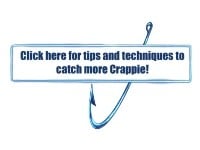

















vBulletin Message