Happened to me today also. I run Apple. I do know this can happen every once in awhile.
Regards
Sent from my iPhone using Crappie.com
 HaHa: 0
HaHa: 0
For the life of me I can't figure this picture rotation thing out. My pics are correct on my phone and when I download to my laptop. But, when I insert them on my posts they are always laid over to the left. I'm running Windows 11 on my computer. Any and all advice will be welcome.
Thanks in advance!!
CATCH A BIG-UN
Happened to me today also. I run Apple. I do know this can happen every once in awhile.
Regards
Sent from my iPhone using Crappie.com
slabbandit thanked you for this post
Some phones/computers do that, but it's not all their fault. We "think" it's because of many updates along the way and the site doesn't recognize the orientation code. It tries to "fix it", but ends up making a "landscape" shot out of a "portrait" shot, thus turning the pic 1/4 turn to the left. (or something along those lines)
I switched to using the Crappie.com app for loading photos onto the site. I put them in the "Testing Area" forum for two reasons ... one: the site hosts the pic & 2: I can copy/paste them from that forum to anywhere on the site. I've not had a pic download sideways since I started using the app. BUT ... any photo I have on my computer that wasn't downloaded to here from the app will still come out sideways (including those that I rotated).
This all started back when Photobucket decided to stop hosting pics for free.(and the site & most phone IOS' have gone thru several updates & changes since back then)

slabbandit thanked you for this post
On my Android device if I resize the photo just slightly and save it will upload to the sight in the correct orientation.
The love for fishing is one of the best gifts you can pass alongslabbandit thanked you for this post
as stated , cropped a bit and saved and it will likely fix the issue , it does for me
sum kawl me tha outlaw ketchn whales
slabbandit thanked you for this post
I just normally save them to my computer then edit or rotate and save as a different file name even if it's showing on my computer the correct way. It is the Apple phone for sure and sometimes takes a few attempts not sure why? I've used photo editor and paint, both will work.
Or leave them sideways and upside down just to
*

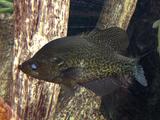
S10CHEVY LIKED above post
slabbandit thanked you for this post
The love for fishing is one of the best gifts you can pass alongslabbandit thanked you for this post
It works! Slightly cropping pic and saving to desktop. Load pic from desktop. No need to rotate. Thanks for the tip Ketchn!!
CATCH A BIG-UN
So when you do it that way, crappie pics become croppie pics like most places except NC or SC.......
Team Overalls Travel Squad
FISH for LIFE
HUMANKIND......be both
Good one “D”. I’ve had success with just cropping or color editing/enhancing right on phone then uploading to website. I’m on iPhone/iPad.

slabbandit LIKED above post