Garmin Livescope: Basic Transducer Positioning For The Port and Starboard Sides (Forward Position) - YouTube
1:47 mark and be sure you look at which side the wire is on front or back. The starboard port thing was confusing to me as well.
 Likes: 0
Likes: 0
 HaHa: 0
HaHa: 0
I have read the instruction and went over them several times, even watched the garmin guru on YouTube it’s assembled according to the manual, checked, checked and rechecked. On my sonar setup on the screen it has 3 options auto, forward, and perspective. If I turn it on the other side every thing works fine. But the trolling motor cable is in a bind when it’s fully down. I’m afraid it’s going to break the cable. So I changed it auto, if that don’t work I will call chuck and we will calibrate it.
Garmin Livescope: Basic Transducer Positioning For The Port and Starboard Sides (Forward Position) - YouTube
1:47 mark and be sure you look at which side the wire is on front or back. The starboard port thing was confusing to me as well.
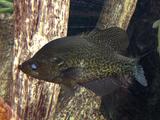
Danny Lang thanked you for this post
Page 5 of attached manual and again it helped me to concentrate on which end the wire was on (wire in front or in back) at least in my pea brain. Hopefully this help you also.
https://static.garmin.com/pumac/Pano...Install_EN.pdf

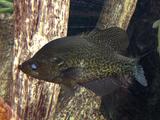
Danny Lang thanked you for this post
Sorry so many replies but I understand how frustrating it can be.
Pic of mine which is almost always in forward view shown here. sorry can't really lower my TM all the way when on the trailer but this angle should help.
Wire in back but this is forward view for mine.

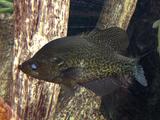
Danny Lang thanked you for this post
Port side top of transducer level & starboard side bottom of transducer level. This is when deployed.
Danny Lang thanked you for this post