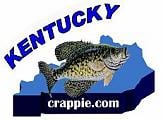Check both units for software versions. There was a issue where when you down loaded a certain version with out turning something off it would cause this. Guys had to reload a older version to units go in and turn something off, then reload latest version then go back in and turn back on what you turned off. Call bird and ask them about that and see if maybe that’s your problem. Sorry I’m not able to give you specifics but I just remember guys fighting this problem.
Proud Member of Team Geezer
Charlie Weaver USN/ENC 1965-1979


 Likes:
Likes:  Thanks:
Thanks:  HaHa:
HaHa: 

 Reply With Quote
Reply With Quote