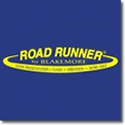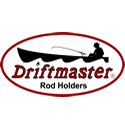Posting pictures to PM's is different than posting them to a post on the board. I am not sure but I think to post a pic on a PM you have to go through a host like photo bucket. On the boards you can just post as a attachment. But I gave Slab a heads up on your question so he will be getting back with you on this.


 Likes:
Likes:  Thanks:
Thanks:  HaHa:
HaHa: 

 Reply With Quote
Reply With Quote