 Likes: 0
Likes: 0
 Thanks: 0
Thanks: 0
 HaHa: 0
HaHa: 0
If you are on dial up and have a slow connection you may know how frustrating it is to open up a page on the internet. Most Bulletin Boards, Forums have options that allow the user to configure how the pages look.
One of those options is the "Visible Elements" options on crappie.com
Here is a fast and easy way to make things go faster?
- Located and left mouse click on the User CP Link. See photo #1 below:
- Click on the Edit Options link. See Photo #2 below:
- Scroll down to the middle of the page and uncheck the boxes in the Visible Elements check boxes that you don't want to view. By setting up this feature you eliminate the avatars, signatures or pictures on crappie.com and speed up the page downloads. If a check mark is in the box, then that element will be used on all the posts you view. No check mark in the box means that element will not used and will not be visible on all the post that you look at. See Photo #3 below:
- Click on the save button to save your selections. See Photo #4 Below:
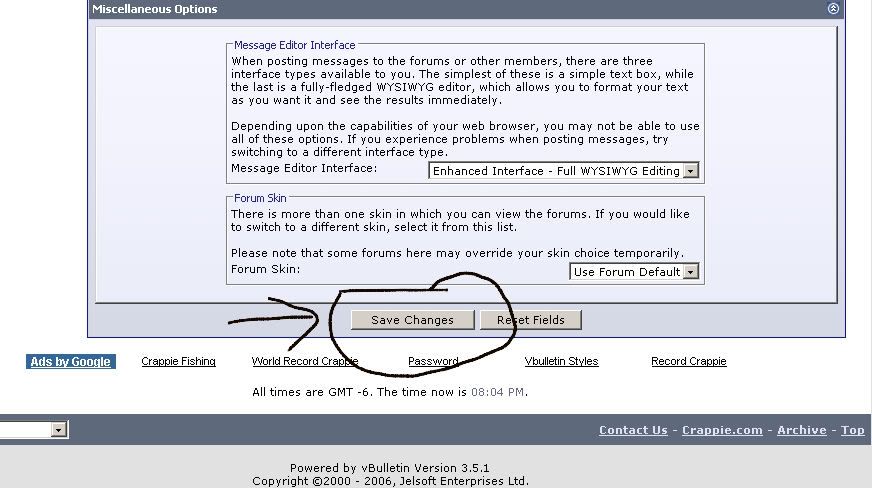
Last edited by Moose1am; 02-19-2006 at 10:31 AM.
Regards,
Moose1am