
Depending on what windows system you have XP or Vista probably, there is a way to "turn off" some start up programs. PM me if you want my number and I could try to walk you through it on the phone.
Dmw1960's idea should help too if you have had the computer for a while, I know windows 95 used to tell you when the drive needed to be de-fragmented.
If you do a "de-frag" make sure you turn off any anti-virus software and disable your screen saver before you start.
Not a "Guru" but I have been around these for a while.
By the way I solved my computer problems too.
I run a Linux OS, I hate Microsoft products.
http://www.facebook.com/quinn.noldner


 Likes:
Likes:  Thanks:
Thanks:  HaHa:
HaHa: 

 Reply With Quote
Reply With Quote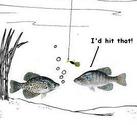


 Why do I have to press 1 for English?
Why do I have to press 1 for English?















